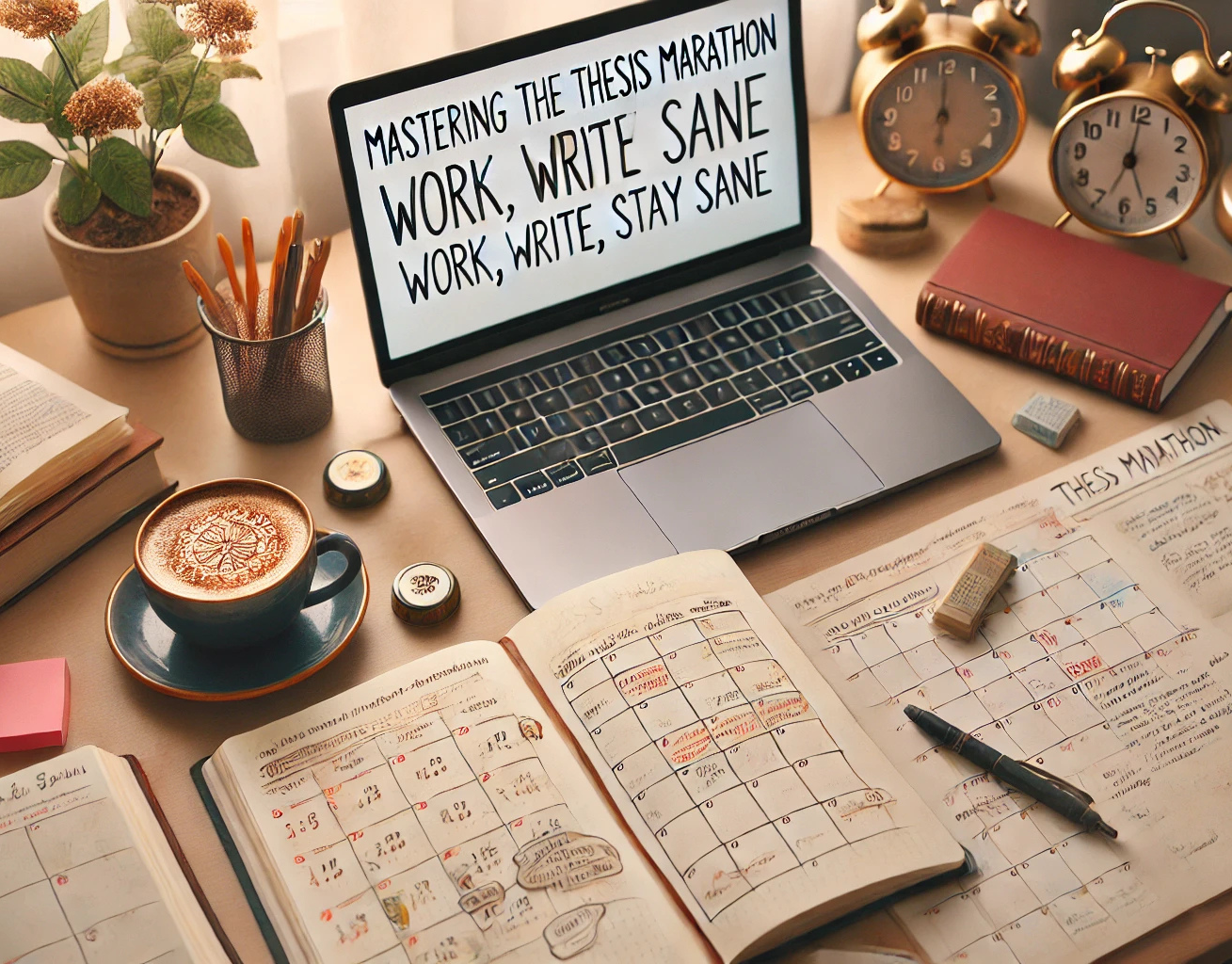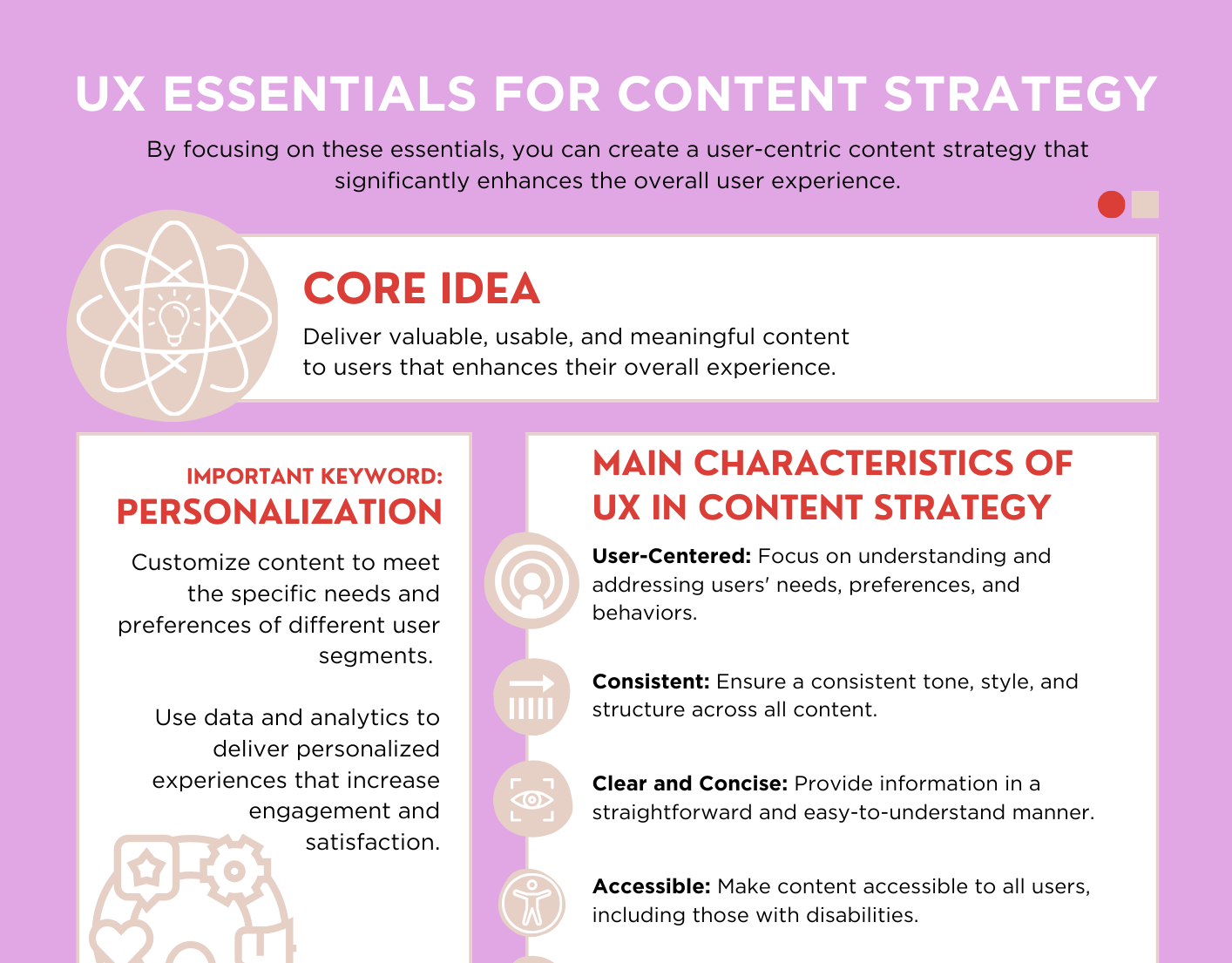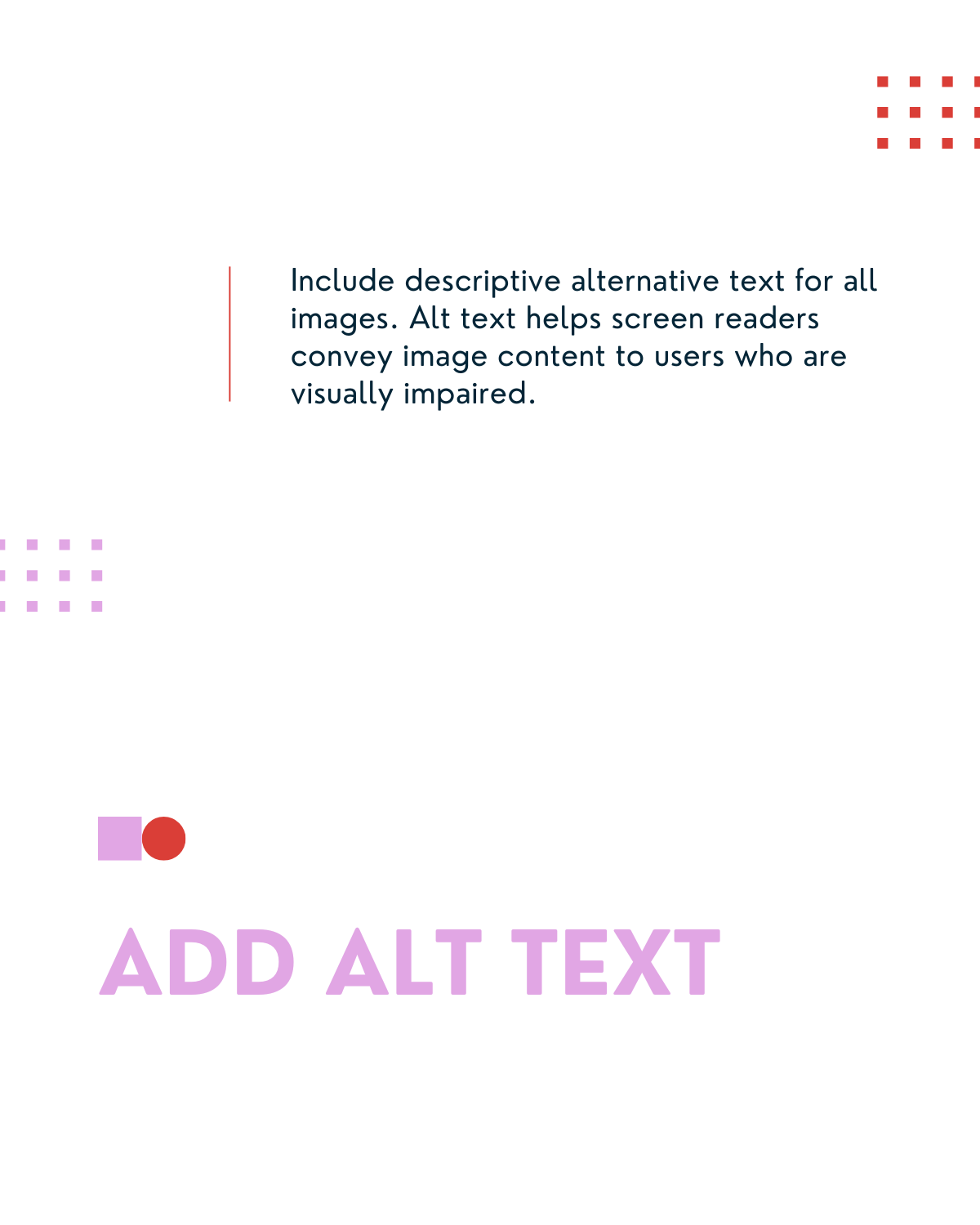
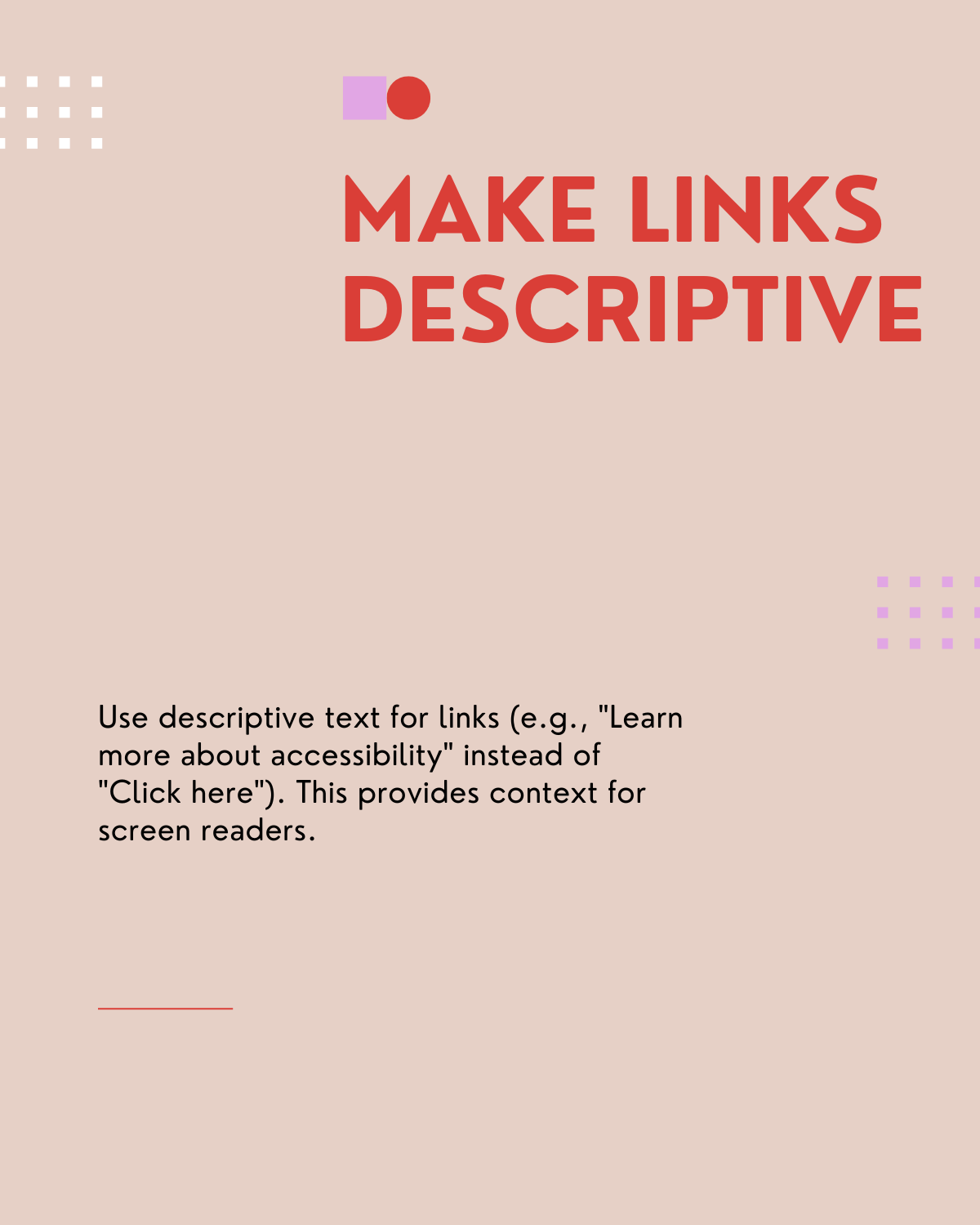

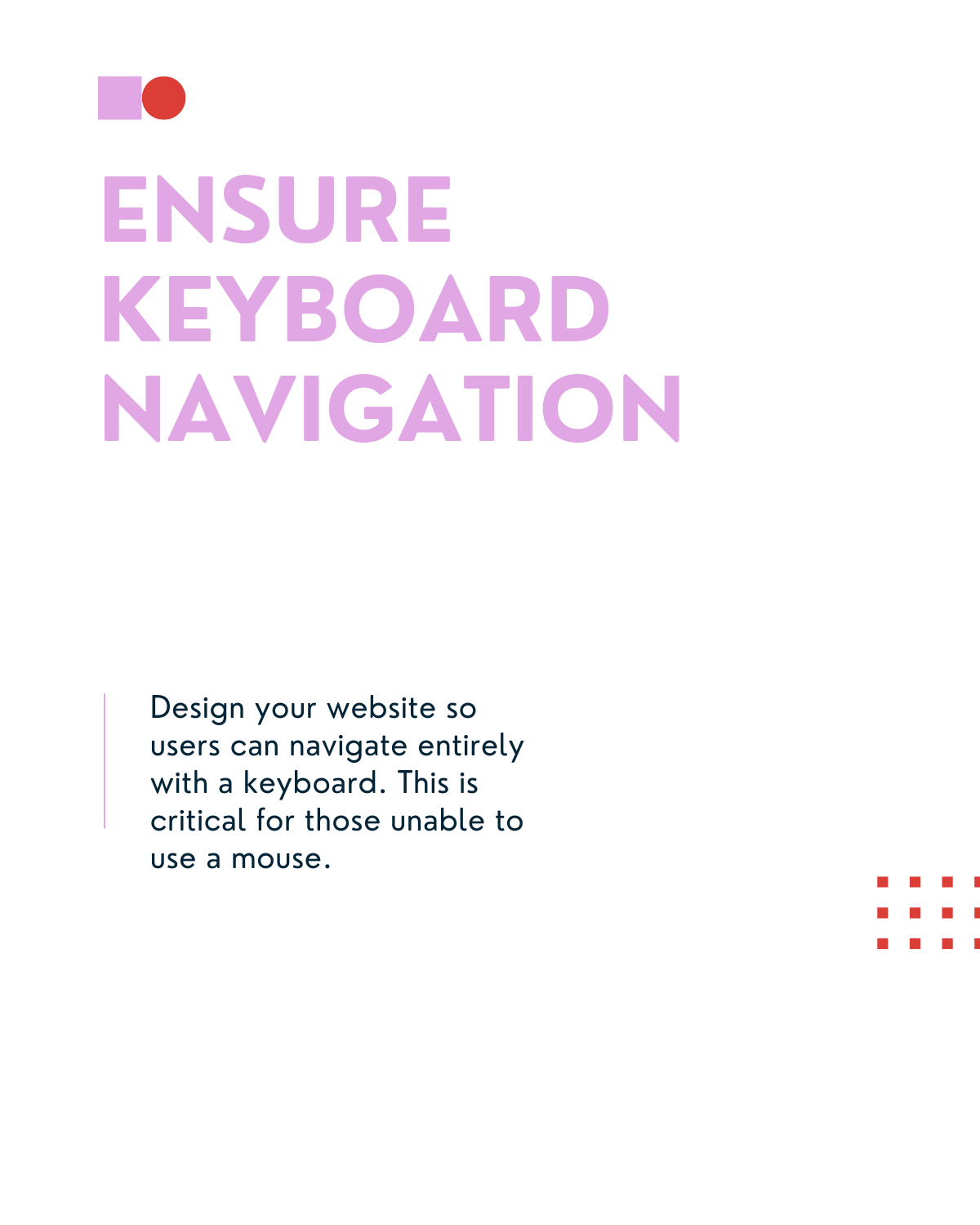
With Austria’s Barrierefreiheitsgesetz coming into effect in June 2025, making digital accessibility a legal requirement, this topic is more relevant than ever. In our first semester of content strategy, Manuel Matuzović’s lectures introduced me to web accessibility, and now I’m combining that foundation with the new insights I’ve gained through company training to ensure that the online presence meets these standards. Here are five simple yet impactful tips and tools to make your content more accessible!
1. Capitalize Hashtags
When using hashtags, capitalize the first letter of each word. For example, write #AccessibilityMatters instead of #accessibilitymatters. This formatting, called CamelCase, allows screen readers to recognize and pronounce each word clearly. It’s a small change that makes a big difference for users with visual impairments.
2. Add Alt Text to Images
Alt text, or alternative text, is a brief description of an image that is read by screen readers. It helps visually impaired users understand the context of your visuals. For example, instead of just saying "a dog," write "a golden retriever sitting on a red couch, holding a tennis ball." Be concise but descriptive, focusing on the key details that matter.
If you are not sure how to write Alt Text correctly, here is a link to a blog article on "Write helpful Alt text to describe images" from Harvard University
3. Use High Contrast Colors
Color contrast plays a huge role in readability. Ensure your text and background colors have enough contrast so that they are easily distinguishable, even for users with low vision or color blindness. Use free tools like WebAIM’s Contrast Checker to test your color combinations and make adjustments as needed.
4. Provide Captions for Videos
Videos are a great way to engage your audience, but without captions, they can exclude users who are deaf or hard of hearing. Add closed captions to all your videos. Most platforms, like Instagram, YouTube, and TikTok, offer tools to add or auto-generate captions. Just remember to review auto-captions for accuracy!
5. Write Descriptive Links
Avoid using generic phrases like “Click here” or “Learn more” for links. Instead, write descriptive text that tells users what to expect when they click. For example, use “Read our guide on accessible content” instead of “Click here.” This is especially helpful for screen readers, which often list all links on a page for users to navigate.
Write Descriptions for Links is a great blog article with more tips on how to write descriptive link.